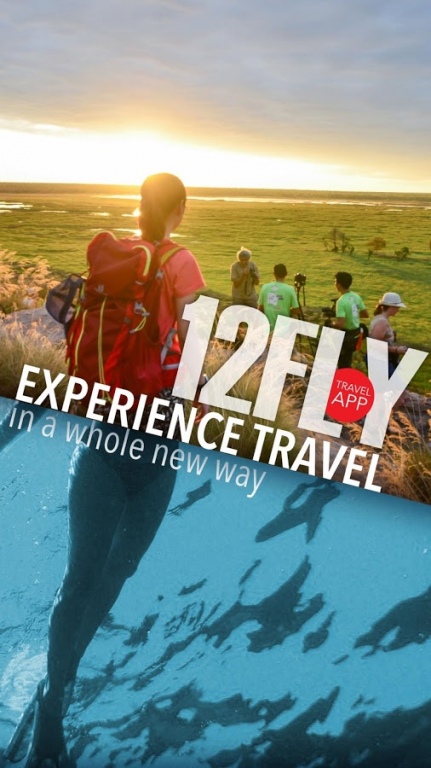12FLY 7.9
Download
Free Version
Publisher Description
The 12FLY Travel App is created for people with a passion for travel. It offers distinctive travel contents in chic and stylish presentation such as interactive layouts, exclusive HD video, unlimited photo galleries and travel related information at your fingertips. It seek to achieve the objective to be a comprehensive travel guide with engaging content that inspire readers to travel.
Features
Travel Feature
The column includes highlights of specific destinations with recommendations on places of interests, good bargains, cultural interests, accommodation and many more that will serve purposeful to readers.
Travel Alerts
Short and informative news on the specific locality, cover all specialty and interesting outlets from fine dining to street food, ongoing expos, events or local celebrations, point of interest and etc.
Travel Experts
Zoom in and recommendation of the best packages customised for all travelers, full itineraries, hotels all within a single tap.
Travelogue
Travelogue will highlight columns where pass travelers share their personal experiences. This would include celebrities, travel bloggers or basically anyone who wishes to write in to share their unforgettable experience.
About 12FLY
12FLY is a free app for Android published in the Recreation list of apps, part of Home & Hobby.
The company that develops 12FLY is InterApp Pluz Sdn. Bhd.. The latest version released by its developer is 7.9.
To install 12FLY on your Android device, just click the green Continue To App button above to start the installation process. The app is listed on our website since 2018-01-09 and was downloaded 2 times. We have already checked if the download link is safe, however for your own protection we recommend that you scan the downloaded app with your antivirus. Your antivirus may detect the 12FLY as malware as malware if the download link to my.interapppluz.onetwofly is broken.
How to install 12FLY on your Android device:
- Click on the Continue To App button on our website. This will redirect you to Google Play.
- Once the 12FLY is shown in the Google Play listing of your Android device, you can start its download and installation. Tap on the Install button located below the search bar and to the right of the app icon.
- A pop-up window with the permissions required by 12FLY will be shown. Click on Accept to continue the process.
- 12FLY will be downloaded onto your device, displaying a progress. Once the download completes, the installation will start and you'll get a notification after the installation is finished.